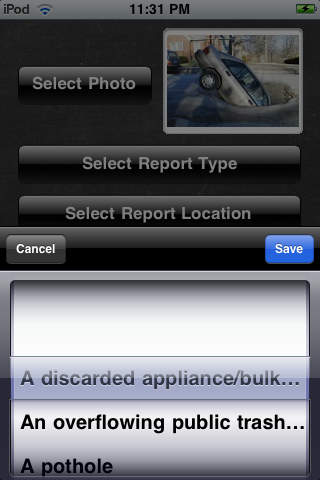Civic Duty - Ottawa app for iPhone and iPad
Developer: SK8 Wireless Technologies Inc.
First release : 13 Oct 2010
App size: 3.46 Mb
The Civic Duty app assembles a draft email message for you from the information you enter concerning an issue you would like to report to the City of Ottawa. The email message will be addressed to the Citys 311 email inbox and contain location information, a picture and a description. You will have a chance to review the email content and edit it before sending it. The email will be sent through the email account setup on your device. The email submitted is sent directly from you to the citys 311 email address. Please be clear and concise when describing the issue.
The email submitted to the municipality is sent directly from you to the citys 311 email address. The Civic Duty app never has access to your email, name, or email address. you will never be contacted by the Civic Duty group.
The city may contact you directly to request additional information related to the issue you submitted.
Instructions:
To submit an issue to the citys 311 email address, you will be asked to provide the following information:
A picture of the issue must be provided. This picture can be an existing photo attached from the devices photo library or taken on the spot.
The issue type must be provided. A list of issues to choose from will be provided. If "Other" is chosen, please provide a description of the issue in the additional comments section.
The location of the issue must be provided. The Civic Duty app will first try to establish your location using your devices GPS. If an accurate location can be determined, a map will open displaying your current location. You can adjust the location on the map to correspond exactly to the where the issue you are reporting is located. If an accurate location cannot be determined, a map will open displaying the center of the city. Again, you can adjust the location on the map to correspond exactly to the where the issue you are reporting is located.
Only locations within the boundaries of the city will be accepted.
Lastly, additional comments are required to be added to the text box provided. Please include any additional information that will help city employees to respond to and resolve your issue quickly.
On the "Contact Info" tab, you have the option to include your name and phone number inthe draft email. This may help city employees to respond to and resolve your issue quickly, in case additional information is required.
Once this information is completed, you can press "submit" to display the draft email. The draft email can be saved, edited, or sent. The email will include: the photo attached, the type of issue being reported, the location (the address, and longitude and Latitude), a link to a google map of the location, and the brief description that was entered. Additionally, your name and phone number will be included if they were entered on the "Contact Info" tab.